Dá-lhe,
Hoje eu trago um belo review feito pelo pessoal do site GSMArena, onde eles demonstram a "primeira impressão" do:
(First Look)

The new Samsung uber-phone, called Samsung i8510 INNOV8, is finally in our hands. It packs so many goodies that it's hard to decide where to start from. It's not the first 8 megapixel handset but it's the best we've seen so far and better yet it's among the most loaded smartphones to see daylight. Everything about the i8510 INNOV8 speaks high-tech and since this is the case, we guess it has come to the right place, 'cause high-tech is what we do for a living.




Official photos of Samsung i8510 INNOV8
When you take the Samsung i8510 INNOV8 in your hands you somehow feel you are looking at the forefront of mobile technology. And it makes you think - if they give those to ordinary people like us, what are they really holding up back in their neat labs? But we digress.
We rarely see mobile phones that truly impress us and the Samsung i8510 INNOV8 is among those few. We are in the process of making a full review however we couldn't help but post a quick preview for all of you to enjoy.
Samsung i8510 INNOV8 at a glance
- General: GSM 850/900/1800/1900 MHz, UMTS 900/2100 MHz, GPRS/EDGE class 10, HSDPA 7.2 Mbps
- Dimensions: 106.5 x 53.9 x 17.2 mm, 140 g
- Display: 2.8-inch 16M color TFT, QVGA resolution (240 x 320 pixels)
- Memory: 128 MB RAM, 8/16GB flash storage, hot-swappable microSD card slot (up to 16GB)
- OS: Symbian 9.3, S60 3rd edition UI, Feature Pack 2
- Still camera: 8 megapixel autofocus, mechanical shutter, automatic lens cover, dual Power LED flash, digital image stabilizer, geotagging, auto panorama shot, face detection, smile detection, blink detection
- Video camera: MPEG4 VGA@30fps, QVGA@120fps high-speed recording
- Connectivity: Bluetooth 2.0 with A2DP, Wi-Fi with DLNA certification, 3.5mm audio jack, TV-out, universal microUSB port, GPS receiver with A-GPS
- Misc: Accelerometer for screen auto rotate, Optical touchpad, 3D hardware accelerator, DivX support, stereo speakers, DSP audio technology, FM radio with RDS
- Battery: Li-Ion 1200 mAh, Talk time: 8 h 30 min, Standby: 310 h
- Expected release date: August 2008
- Expected retail price: 750 euro (1170 US dollars)
The Samsung i8510 INNOV8 (previously rumored as Samsung Primera) has a name that seems really hard to pronounce, but in fact it's the word INNOVATE with some untraditional spelling. The device was announced only recently and it seems it will hit the market even sooner while other top-of-the-shelf devices such as Nokia N96 are still holding back for late autumn.
Now that we have this baby in our hands, you can rest assured will put it properly through its paces. But for the purposes of this preview will try to present it more concisely covering only some of the matters of interest such as hardware and design, multimedia, web browser, GPS and of course, camera performance. We will try to give you all of our initial impressions, but you can count that we'll do a deeper analysis once the excitement settles in the days to come.
Samsung i8150 360-degree spin
Just to give you a size perspective the Samsung i8510 INNOV8 is about the size of Samsung G810 but slightly longer. It also has the same weight. Nokia N95 8GB is close to those dimensions too. It's slightly shorter than the i8510 INNOV8, but it's also thicker. But the Samsung INNOV8 seems way longer than the N95 when the slider is open. We think, you have got the idea how big the INNOV8 is by now.
Design and construction
The Samsung i8510 INNOV8 follows the design trend of all recent Samsung sliders - ingenious combination of metal and plastic and a totally flat keypad. The front panel is taken by the really large 2.8-inch 16M color display. Above it there is a video calls camera and an ambient light sensor for automatic screen brightness adjustment.




The Samsung i8510 INNOV8 has a shiny display but it fares reasonably in bright sunlight
The display itself has a mirror finish but that doesn't hurt the sunlight legibility as much as we thought it would. However Nokia is still the leader in sunlight legibility - topped only by the Apple iPhone.
The D-pad below the display is comfortable to use and the optical touch pad is a novel concept among Symbian smartphones, although the same one is used in the Samsung i900 Omnia for example. Of course, unlike the Omnia, there is no mouse pointer here, unless in the web browser, where the touch pad really shines (but more on that later).
In the regular interface you can move your selection around by sweeping your thumb across the touchpad. A quick sweep moves the selection one item at a time, while a slower sweep jumps several items at a time.


The navigation keys are comfortable • the optical touch pad is cool but not really mind-boggling
Of course Nokia has a competing concept deployed in their smartphones too - the Navi Wheel as first pioneered in the Nokia N81 8GB. However However the Samsung touch pad is much more functional - especially in the web browser.
Under the touchpad hides a regular confirming key and if you turn off the touch pad functionality, you would never guess it's there.
The alphanumeric keypad is totally flat however the keys have sufficient touch feedback. Unfortunately, much like the Samsung G810, the C correction key is placed there instead right next to the D-pad. That's an uncommon solution and we find it hard to get accustomed to when handling text on the handset.


The keypad is totally flat, but still really usable with distinct touch orientation and press feedback
There are two multimedia shortcuts on the alphanumeric keypad - the M1 key opens the music library, while the M2 key starts the video library.
On the left side of the Samsung i8510 INNOV8 is the 3.5mm audio jack, which doubles as a TV-out port, the volume rocker and… wait for it… the standard microUSB port. That's right - Samsung have changed their communication port once again - this time it's for the better.




The left side hosts the 3.5mm audio jack and a new microUSB port
Last September the major cellphone manufacturers Nokia, Samsung, Motorola, Sony Ericsson and LG all agreed to start using the microUSB port as a common connectivity port. So far only Nokia has made some steps in that direction. Now Samsung seems to follow suit. The new Samsung microUSB port is used for both charging and data connections.
On the right-hand side of the Samsung i8510 INNOV8 there is the microSD memory card slot, the camera shutter key and a slider that changes the camera mode among still camera, camcorder and image gallery. When you start the camera you can hear the distinct click of the automatic lens cover opening up.




The right side is home to the camera key, the microSD card slot and the camera mode slider
The 8 megapixel camera on the back is styled really nicely - a lot similar to Samsung digicams actually. On both sides of the lens you will notice the stereo speakers. However they are positioned so close to each other that we found it hard to spot the stereo effect.



The back is all-camera with a large rim around the lens • there are also stereo speakers
The camera is also equipped with a Power LED flash - it's not a xenon one unfortunately, but it packs dual LED design.

The Power LED flash has a dual LED design
The battery cover, which is all-metal by the way, has a really nice locking mechanism. In order to release the cover, you need to slide the whole bottom part of the back panel.




The back panel is all metal and has an ingenious locking mechanism
The battery powering the Samsung i8510 INNOV8 is a standard Li-Ion one with a capacity of 1200 mAh. The manufacturer promises up to 310 h of standby time and up to 8 h 30 min of talk time. By the way, the same battery is used in Samsung G810, as well as Samsung i550 and Samsung D780.


The battery has a relatively large capacity, we really hope it would last the handset for at least three days
Truth be told, the Samsung i8510 INNOV8 is a big handset. And when the slider is opened, it gets too long to allow convenient operation with both the navigation pad and the alphanumeric keys, which in the same time balancing the weight of the upper half with your index finger. And that's when having rather large hands - we can't imagine how would it feel in a girl's hand.



When opened, the Samsung INNOV8 gets too long to be comfortable
User interface is all too well known
The Symbian S60 3rd edition user interface is used by all Nokia smartphones for quite some time now. Samsung however seem to have a hunch for that operating system too and has several Symbian smartphones in its portfolio.


The Samsung INNOV8 home screen • the media sub-menu






The other available themes remind of the Samsung F480 Tocco and the Samsung U900 Soul
The Samsung i8510 INNOV8 comes with the Feature Pack 2 of the Symbian OS S60 UI, which was announced back in February 2008 and we even have an article on the changes it brings to the Symbian S60 smartphones. Still there aren't that many handsets with it available so we guess it's still a novelty.
However we won't be covering it here, let's just stick to the basics.




The Feature Pack 2 home screen
It's interesting that unlike Nokia smartphones the auto screen rotation feature doesn't work in the menus. But it's pretty much the only place it's not active. Other than that you can rotate every interface screen.

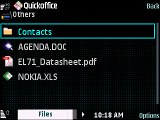
You can rotate pretty much everything except the main menu
The Samsung INNOV8 screen rotation is more attractive than the Nokia one. Much like on the Samsung Omnia, the screen of the INNOV8 first zooms out nicely then rotates to landscape and zooms back in. Some eye-candy can't hurt anybody, right?
Multimedia highlights
The Samsung INNOV8 will have two variants - 8GB and 16GB. The test unit we had was a 16GB one and as expected the actual available memory is more of 14.9GB. There is also a hot-swappable microSD slot. And with the DLNA support you can now mount locally remote folders shared on desktop computers and stream multimedia content from them.

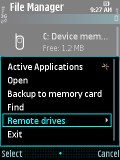
Here's the system memory, the 16GB flash memory and a 1GB memory card • you can mount remote drives too (over Wi-Fi)
When connected to a PC via a data cable you get a choice of several connectivity modes. In the Mass Storage mode the large 16GB (or so) memory, as well as the memory card, both become available as removable drives on the computer. The internal system memory of the INNOV8 is not accessible in that mode.
Image gallery
Speaking of multimedia, the image gallery of the Samsung i8510 INNOV8 holds no surprises. Besides the auto screen rotation it has nothing special to offer. The Nokia N-series trademark gallery looks much better. We also noticed a certain lag in image opening - we really hope this is a pre-production bug that will be fixed further.



The Media gallery • the images list • opening an image
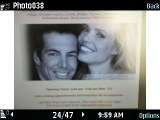
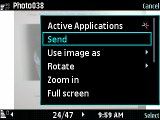
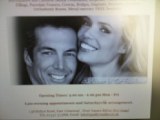
Viewing an image in landscape mode • available options • going fullscreen
The camera has it own image gallery that looks way better. It's only accessible if you slide the camera mode switch to gallery. It's only from there that you get access to the pre-installed image editor.


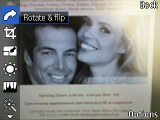
The camera gallery is much nicer • the auto screen rotations works great • the image editor is accessible only from this gallery
Music player
The Samsung i8510 INNOV8 has the regular Symbian music player, there are no news in that department. You can sort tracks by by artist, album, genre and composer and searching tracks by gradual typing is also available.

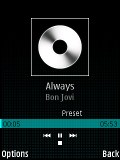


The Music Menu • playing a track and the three different visualizations
The player comes with numerous equalizer presets, which is a good count by any means. In contrast to some Nokia smartphones, the music player can be terminated as a running process when not needed.

There are a lot of equalizer presets available
By the way a video editor is also available as a separate application that allows you not only to actually edit videos but also create videos out of still images (video slideshows).

The video editor is a versatile application
There's also an FM radio with RDS support. The INNOV8 can record radio broadcast too. However no equalizers are available for the FM radio.


The FM radio has RDS and broadcast recording • when you plug your headphones you can pick a mode
Video player
Video playback is among the touted features of the INNOV8. It's said to be able to play a really wide range of video formats among which even DivX. We managed to confirm that the INNOV8 plays superbly DivX .avi videos shot at VGAres@30fps. The same goes for MPEG4 VGA@30fps videos.


The video library • the video player has a rather basic interface with no overlays
By default all videos play in landscape mode and there's no setting to change that (not that anyone would want to). You can also fast-forward and rewind videos as you please.
Web browsing is excellent
Browsing the internet on a Samsung INNOV8 is a pleasure much like on any other Symbian S60 smartphone. Thanks to the great page rendering content fits perfectly on screen and looks exactly like on a PC.



Opening GSMArena.com • switching between tabs • going landscape
There is flash support but you can turn that off if you like. And now before you ask, yes, it does YouTube videos too - straight from the desktop version of YouTube.com.



Opening YouTube.com • watching a video • going fullscreen
The INNOV8 optical touchpad in combination with the web browser virtual mouse cursor (not visisble on the screenshots) really takes browsing a level up. The touchpad allows you to control the mouse pointer as freely as you like - just as on the desktop. And pushing the pointer to any of the borders of the visible window makes the webpage pans in that direction.
Unfortunately, the web browser doesn't have a true fullscreen view mode, but offers an interesting overlaying toolbar (not visible on the screenshots) with several shortcuts that can be operated with the mouse pointer.
GPS navigation is promising
The Samsung INNOV8 has a built-in GPS receiver with A-GPS support. Our test unit is packed with several GPS-centric applications, however we are not sure which ones will make it to the final retail product.
The Landmarks application allows you to setup various points of interest (obviously called Landmarks) by either storing your current GPS coordinates with a name, description and category or by picking a random spot on the map (provided by the Route66 Samsung Navigator app). You can also preview a previously stores Landmark position on the Route66 map.

The Landmarks application for managing personal points of interest
The GPS Data application gives you raw satellite data (coordinates, time, latitude, etc). It also allows you to setup basic navigation routes - to either an already stored Landmark or to a set of GPS coordinates. It doesn't offer a map of voice guidance, as we said, it's pretty basic. It also integrates a Trip Meter, which has some pretty self explanatory functionality.




The GPS Data application: navigation screen • adding a destination • the trip meter
The GPS+ application is the A-GPS information downloading utility.
Then there's the Gypsii application that offers a host of location-based communication services.
Google Maps also comes pre-installed on the INNOV8.
And finally, there's the Route66 Samsung Navigator, which is actually the Route66 Mobile8 application.
The 8 megapixel camera managed to impress us
The Samsung i8510 INNOV8 packs a serious cameraphone punch. At 8 megapixels, there's hardly any other handset that can put up a fight - save for the Sony Ericsson C905. The INNOV8 produces images with a maximum resolution of 3264 x 2448 pixels. And if that's not enough, it also offers all kind of goodies such as geotagging, automatic panorama shooting, face detection, smile detection, and even blink detection to prevent photos of people blinking (which happens to an awful lot of people).


The camera viewfinder • focus modes
The camera also has a mechanical shutter (much like Nokia N73, Sony Ericsson K800 and K850), digital image stabilization, and the proprietary Samsung Wide Dynamic range, which is used to lighten up shadows in high-contrast scenes. The mechanical shutter is a nice plus - as a mechanical way of stopping light making its way to the sensor it takes care of the vertical stripes that appear in the highlights of high-contrast images also known as smear, as well as the wavy distortion that sometimes appears if you move the camera while shooting.

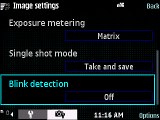
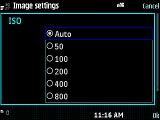
Additional camera settings: image stabilization, wide dynamic range, blink detection, ISO setup
There's also ISO control (50-800) and various everyday settings such as white balance, preset shooting scenes, color effects, etc.
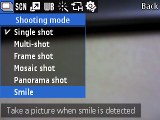


Standard camera settings: shooting modes • scene modes • resolution
As for the photo quality, there's not that much to say. Although our Samsung INNOV8 is a pre-production unit, it clearly produces by far the best photos we've seen from a cameraphone. The colors are spot on, the resolution is very high and the processing strikes the right balance, managing to suppress the noise and leave the tiny detail. Frankly, we couldn't find a single fault to criticize as far as the Samsung INNOV8 camera quality is concerned.
Here are several full resolution camera samples for your enjoyment:
And here are several more this time downsampled to 1600 x 1200 pixels (2 megapixel images). They look even better this way:
Update: Due to the huge interest we decided to add several new camera samples that we took this weekend. Now here's a bunch downsampled to 1600 x 1200 pixels (2 megapixel images):
And here is a set of high resolution samples:
With the recent announcements of 8 megapixel cameraphones many consumers are asking whether they really need that kind of resolution from their handsets. And also "Are 8 megapixels that much better than say… 5 megapixels?"
While everyone should answer the first question for themselves, we will try to answer the second one. Let's compare the Samsung i8510 INNOV8 to the Samsung i900 Omnia, which is a really good performer that we've picked to represent the 5MP crowd. Just for the fun, we are also throwing in the Apple iPhone 3G, which has a 2 megapixel snapper that in Steve Jobs' words makes "great pictures" when there is "enough light". You can bet we chose a scene with enough light.
Here is one and the same scene taken by three different handsets:



Samsung i8510 INNOV8 • Samsung i900 Omnia • Apple iPhone 3G
To be able to make a comparison between cameras with different resolution we are upsampling all images to the highest resolution (8 megapixel). This way we are simulating how the photos will look side by side when printed. The results should speak for themselves.
Here are 100% crops from the same scene to see the level of detail resolved by the three different cameras:


And if all that is not enough for you, the Samsung i8510 INNOV8 offers excellent video recording capabilities, too. It can capture MPEG4 video at 30fps in VGA resolution plus there's a high-speed video recording mode (QVGA@120fps) that's used for making slow-motion videos.
Unfortunately, our pre-release unit had some issues with video recording and since we are not happy with it, we will not be publishing video samples. One thing's for sure, the Samsung INNOV8 will deliver all the video recoding shebang as promised.
Final words
Well, we are really impressed by the package offered by the Samsung i8510 INNOV8. At first look the INNOV8 excels in almost every aspect combining strong multimedia performance, wide range of connectivity options and a nice set of location services. Last but not least it boasts a superior 8 megapixel camera that finally seems to be closing the gap between cellphones and dedicated digital cameras at least as far as image quality is concerned.
The Samsung i8510 INNOV8 has set the bar so high that it would most definitely take time for the other manufacturers to catch up. We are yet too see what it's fully capable of and how it performs in some more basic everyday tasks but for now the prospects are good. Stay tuned for our more detailed review.
via: GSMArena
Adicionar aos Favoritos BlogBlogs • DigNow.org • Directory of Computers/Tech Blogs Adicionar esta notícia no Rec6Adicionar esta notícia no Linkk










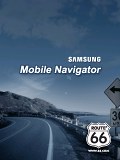

























 Logar no Blogger
Logar no Blogger Criar Novo Post
Criar Novo Post Posts do Blog por Email
Posts do Blog por Email Blog - Versão Mobile
Blog - Versão Mobile