Comparação: HTC TOUCH DIAMOND vs SAMSUNG i900 OMNIA (com fotos e vídeos)
technorati: Comparação, Diamond, Fotos, Hands On, HTC, i900 Omnia, SAMSUNG, Touch, TouchFLO 3D, Touchwiz UI, Vídeos
Dá-lhe ALL,
Hoje eu trago para vocês um dos melhores comparativos que já li na internet.
Trata-se de um comparativo feito pelo pessoal do site GSM ARENA, onde eles comparam (com diversas fotos e vídeos) dois aparelhos fantásticos:
HTC TOUCH DIAMOND vs SAMSUNG i900 OMNIA

------------------------------------------------------------------------------------------------
It's PocketPC playoffs and HTC are giving Samsung a match at the GSM Arena. With two of the stars of the season arriving in our office all at once, we thought it's a heck of an opportunity for some Diamond-Omnia-Diamond-Omnia-Diamond-Omnia game-set-match with a pinch of iPhone flavor. We got two aces up to the challenge, so sit back and stretch out. Ah well, get that six-pack too and join us for the kick-off.




HTC Touch Diamond official photos
Diamond over Omnia:
- VGA display (2.8-inch, 480 x 640 pixels)
- TouchFLO 3D Home screen (better than Omnia's Touchwiz UI)
- Nicer design
- More compact body
- Lighter weight
- Active magnetic stylus (Omnia has no stylus slot)
- Touch-sensitive scroll wheel (better than Omnia's optical joystick)
- Better sunlight legibility (by a small margin)
- Standard miniUSB slot (as opposed to Samsung's proprietary custom plus)
- Dedicated graphics chip with 64MB memory
- Comes with the amusing Teeter game (uses the accelerometer)
- Has pre-installed YouTube client and MP3 Trimmer application for ringtones
- Better video playback performance




Samsung i900 Omnia official photos
Omnia over Diamond:
- Bigger, though lower-res display (3.2", 240 x 400 pixels)
- Has a better, more solid build and finish
- Almost double battery life
- Better CPU performance (by a nice margin according to software benchmarks)
- Quad-band GSM support (Diamond has two versions to cover all the four bands)
- microSD card slot (Diamond has none)
- 8 or 16 GB of storage memory (Diamond has 4GB)
- Much better 5 megapixel camera (better processing, higher resolution, face and smile detection, geotagging)
- TV-out (Diamond lacks that)
- Landscape QWERTY keyboard (Diamond has one but only in browser)
- Auto screen rotation is available in all applications and can be switched off
- Comes with DivX video support (Diamond has none, but DivX players can be installed)
- Has pre-installed a custom Alarms app, a Video editor and a unit converter
(o autor do teste esqueceu de mencionar que o Samsung Omnia tem RÁDIO FM com RDS)
Samsung i900 Omnia and HTC Touch Diamond might differ here and there in specs but no doubt we're talking fine top-of-the-shelf species. Never before have Windows Mobile powered devices been so rich in features without being coyote-ugly (another way of saying TyTN-bulky).
It's been a year now since Apple iPhone is out and its ground-breaking user interface took the industry by a storm. Windows Mobile however still fails to pick up the gauntlet thrown by the iPhone so device manufacturers are creating their own customized touch interfaces that don't necessarily require a stylus to make the Microsoft OS a bit more competitive and much more intuitive.
It took almost a year to see all manufacturers introduce their solutions. With the HTC Touch Diamond we are looking at the third generation TouchFLO UI - a really mature and impressive piece of software. The Omnia and its TouchWiz UI is Samsung's first attempt in this field, but they're building on their expertise in full touchscreen feature phones and they have achieved some impressive results too.
So you already probably guess that we will be spicing up today's Windows Mobile competition with a few Apple iPhone quotes. With the iPhone 3G just behind the corner, we think that several key generic comparisons might be of use to most of you. But for starters, check out some photos of the contenders lining up for the Windows Mobile cup. Slick, aye?
Before we begin today's match, we should warn you about the units we are testing. The Samsung i900 Omnia is still a beta version, while the HTC Touch Diamond is a retail unit. However, dozens of bugs are being reported for the Diamond recently, so it isn't actually as stable as it should be. In fact, HTC are struggling to polish the Diamond performance, which - even though utterly impressive - is rather unfinished at its launch. Looks like HTC made haste to beat the iPhone 3G announcement.




The three hottest touch devices of the season
In all fairness, the both handsets seem pretty stable at this point so their non-final status is not an issue and we can get to reviewing them in detail.




The two contenders for the WinMo throne
Join us after the jump for the first round - hardware comparison.
Design and construction
HTC Touch Diamond measures only 102 x 51 x 11.5 mm, while Samsung i900 Omnia stands at 112 x 56.9 x 12.5 mm. The extra centimeter of height and the 5 millimeters of width do make a difference, even if that's not so obvious in the photos. The Diamond feels really better in hand, while the Samsung is on the hefty side. Still both devices are slim enough and easily pocketable, so there probably won't be a great number of people to be put off by size either way.




The two contenders for the WinMo throne
The weight of the Omnia is 127 grams, which is a good 17 grams more than the HTC Touch Diamond. Heavy as it sounds for a regular phone, in the world of PocketPC those numbers are actually quite an achievement. There is only a handful of Windows Mobile Pro powered devices out there to weigh significantly less than the Omnia and only the LG KS20 is more lightweight than the Diamond.
Our preferences definitely go with the HTC Touch Diamond when design is in question. Now don't get us wrong - the Samsung i900 Omnia is by no means ugly or something but it is simply not as chic as the gem-inspired HTC device. In fact, the all-around metallic frame gives the i900 a very sophisticated and stylish look. Here is a bunch of photos of the two handsets, so you can make up your mind.
Both devices have similar front panel layout. The earpieces are placed dead center at the top, with the video-call cams to the right. The Samsung i900 Omnia ambient light sensor is next to the secondary camera, while the one on HTC Touch Diamond is integrated in the earpiece grill.

The top of the front panel is similar on both handsets
Next in line are the displays - a 3.2" QVGA unit is the Samsung way, while the Diamond features a 2.8" VGA screen. Both will get their due coverage a little later in the article.
Talking about hardware controls on the front panel, the HTC Touch Diamond definitely has an advantage over its South Korean competitor. It has four keys and a D-pad with a touch-enabled scroll wheel around it. The back key and the home screen shortcut might be a welcome perk for many and a serious advantage - in terms of handling - for the Diamond.

HTC Touch Diamond has more hardware controls on the front panel than the Omnia
The back key is a novelty among Windows Mobile devices, and a welcome novelty we might add. It is really taking user-friendliness a level up. After all, almost all other phones have it and it was about time WinMo gadgets caught up.
The Diamond's scroll wheel also deserves some attention. It is really nice to use and adds a bit of fun to some of the applications. Unfortunately, its use is limited to picture and web browsing (zooming in and out), emails and messaging (font enlarging) and Music player (fast- forwarding and rewinding).
All the Omnia can offer in return is an optical joystick, which can also be used for thumbing around a virtual mouse cursor in a way similar to Samsung i780.
The nice thing about the Omnia's optical joystick is that its speed is configurable. You can also disable the virtual mouse and use the joystick as a thumb pad. In this mode a sweep in any direction moves your active selection accordingly but only one row or an item a time. So in order to get to the bottom of your Start menu for example, you have to make a lot of sweeps.
The HTC Touch Diamond volume rocker is on the left side along with the USB slot at the bottom. There is no dedicated camera key and the D-pad is used instead. It has nice two-way action, whereby a touch counts as a half-press and the actual press is a…well... full press. A smart move it is by HTC, preserving the dual-press functionality with no need for a dedicated shutter key. In all fairness however, a dedicated camera key is still the more convenient solution, scoring a point for the Omnia imaging department.
The left, right and bottom sides of the Diamond an the Omnia comparedWhat we don't really like about the Omnia is the non-standard USB slot it utilizes. After all, the miniUSB on the Diamond is much more popular and chances are a spare data cable is just lying around.
The power keys on both the HTC Touch Diamond and the Samsung i900 Omnia are placed at the top. The one on the Diamond is large enough and quite tactile, so we have no issues there. The Omnia power key however is too tiny and recessed and did get on our nerves now and then.

As usual, the power keys are on top
The cameras are rearside on either of the gadgets. Samsung i900 Omnia has a 5 megapixel snapper which, as we managed to confirm, is quite a decent performer. It also features a LED flash, which should supposedly get you covered for some of those night party shots. In reality, it does a job not so impressive with the effective range being down to a meter. It can also be used as a flashlight with the built-in application in the Omnia.


The camera on the Omnia is a whole lot better
HTC Touch Diamond has a 3 megapixel camera with no flash. The lens is better protected here than in the Omnia, as it's recessed deeper. That however brings a disadvantage: the lens is harder to clean once it gets dirty. The small aperture is rather hard to reach down to the bottom.
A noteworthy element of the HTC Touch Diamond is its really cool stylus.When you're putting it back in, you don't need to push all the way down. The compartment is magnetic and it literally pulls the stylus in. The stylus is active, so when you take it out, the phone automatically resumes from standby. In addition, taking out the stylus during a call automatically starts the Notes application, which might be convenient for putting down a phone number or an address for example. And there's even a spare stylus in the Diamond retail package.

HTC Touch Diamond's magnetic stylus is really cool
In fact, a stylus is expected to ship in the Samsung i900 Omnia box too. For all we know, that means the stylus will probably be doomed to staying in the box forever, as carrying a stylus in your pocket is a sure way to lose it. This means that the mouse cursor (controlled by the optical joystick) is your only hope in menus where your fingers are just too large to reach.
Both phones are powered by Li-Ion batteries. The Omnia boasts a 1440 mAh battery, while the Diamond has the rather modest sounding 900 mAh. Topped with the better power management of the Intel CPU and the smaller resolution display, it's no wonder the Omnia keeps going almost twice as long as the HTC.

When it comes to battery life the Samsung i900 Omnia wins by a large margin
In our dedicated GPS battery test the HTC Touch Diamond pulled off the modest 2 hours and 20 minutes, while the Omnia managed the impressive 4 hours and 20 minutes. Just for comparison the HTC TyTN II went about 4 hours.
The memory card slot of the Omnia is under the battery cover and sadly isn't hot-swappable. No hot-swap is a real downer. It's still better than the Diamond, where there isn't a slot whatsoever.
There are two major issues regarding the construction of HTC Touch Diamond. The first is the high-gloss plastic and the resulting fingerprint crisis. The phone gets all covered in smudges in no time and that ruins the looks of the device.



The glossy back panel of HTC Touch Diamond is way too prone to fingerprints
The second problem is the uneven angular back of the Diamond. While it's got those chick looks, it renders the phone quite hard to work with when laid on a desk because it wobbles heavily thanks to the uneven back. In addition we saw the points of the edges get quickly worn out and that is something that ruins it for us.
We have no major complains with the construction of the Omnia. It does look the sleek and expensive device that it is and the high-quality materials used do benefit handling and durability.
Display: VGA wins on points
The specs tell the whole story here - the HTC Touch Diamond VGA screen has more than three times the pixel count of the Samsung i900 Omnia wide QVGA unit. What can we say - seeing is believing: the Diamond pulls off a much finer image in some applications.
The problem is that a 2.8" screen is a bit too small for VGA to show its full potential. Still, there are plenty of applications where the difference is as tangible as it gets - navigation apps, the web browser, and the gallery just to name a few.


Larger size or better resolution - the call is yours
Of course, size does matter when it comes to displays, so the 3.2" screen of the Omnia earns a different kind of pat on the back. If only the Diamond had a similar-sized display, it would've made much more of that VGA resolution.

HTC Touch Diamond and Samsung i900 Omnia displays compared to the Apple iPhone
Sunlight legibility issues have been plaguing PocketPC displays forever and sadly they remain unsolved in both the Diamond and the Omnia. In all fairness, the HTC performs somewhat better in the sun but still doesn't come even close to Nokia screen standards for example (let alone Apple iPhone).


The Diamond and the Omnia are no match for the iPhone in terms of sunlight legibility
Touchwiz UI vs. TouchFLO 3D
Both Samsung i900 and HTC Touch Diamond offer touch-optimized Home screens. These are actually plug-ins that run on top of Windows Mobile, so all underneath is still the muddy waters of the not so thumbable Microsoft OS.
It's been a year now since Apple iPhone is out and its ground-breaking user interface took the industry by a storm. Windows Mobile had been around long enough on touchscreen PocketPCs but still failed to pick up the gauntlet thrown by the iPhone. So device manufacturers created their own customized touch interfaces that don't necessarily require a stylus to make the Microsoft OS a bit more competitive and much more intuitive.
It took almost a year to see all manufacturers introduce their solutions. With the HTC Touch Diamond we are looking at the third generation TouchFLO - a really mature and impressive piece of software. The Omnia is Samsung's first attempt in this field, but they're building on their expertise in full touchscreen feature phones and they have achieved some impressive results too.
Samsung i900 offers a choice of two Home screens for users to pick from, as well as a launcher menu that looks and feels like a regular feature phone interface.
HTC have their spanking new TouchFLO 3D, in which the effortless access to the most used features is combined with some eye-catching graphics and animations. A lot has been said about TouchFLO 3D already - some users tend to find it a little sluggish.
By the way, here's an official HTC TouchFLO 3D demo to check out:
We upgraded our Touch Diamond to the latest ROM version available 1.37.707.1. It comes from Singapore and is even newer than the one found on UK-released devices for example. Yet, we couldn't see any substantial speed gain - all there was were some minor bug fixes, which make the TouchFLO 3D a bit more intuitive and predictable.
Anyway, we didn't find the TouchFLO interface slow before the upgrade in the first place, nor do we find it any noticeably faster with the new software. The TouchFLO 3D is pretty responsive once you learn the various ways to control it and it only lags when for some reason you switch to the underlying Windows interface.
The Samsung i900 Omnia CPU is clocked higher than the Diamond's and it indeed pays off. Omnia was faster than the Diamond in most of our software benchmarks. Still the system response when opening various system menus is subjectively the same.
Some of you may claim that it's natural for the Diamond to be a bit slower - after all it has a lot more screen pixels to draw with the higher VGA resolution, but then again it has a dedicated graphics chip using 64MB of the onboard RAM to handle that.
Beside the thumbable interface, another iPhone-inspired feature that has found place on both devices is the massive embedded storage. The iPhone was among the first devices to pack 4GB, 8GB and 16GB of onboard memory in a similar fashion to the popular Apple iPods. Windows Mobile devices are now obviously taking up and the HTC Diamond offers 4GB of embedded memory, while the i900 Omnia has two versions - one with 8GB, and another with 16GB worth of storage.
That said, both the HTC Diamond and the Samsung i900 Omnia are really capable devices that make for a really interesting head-to-head. It's our pleasure to clock the opponents.
No place like Home
Samsung i900 Omnia offers a choice of two alternative Home screens. The first one is the Touchwiz UI. The same interface is used by the Samsung F480, which is not a smartphone, so Samsung have done a rather impressive job at porting it to Windows Mobile. With the Touchwiz UI, you have a blank screen and a bar full of widgets, which are simply begging to be taken out for a spin on your screen.
What that means is the Widget bar hosts a number of small applications, which can be dragged onto the unpopulated screen and moved around to the user liking. If any is to be stashed away, all you need to do is drag it back to the bar.
Some of the applications available as Widgets are a digital clock, an analog clock, a world-time clock, a birthday reminder list, a photo browser, ringing profile selector, a music player, an FM radio, a Notes widget, and a calendar plus several shortcuts to Windows applications such as Notes, Games, etc.
It's an impressive list but they are not that practical and when you get bored you can switch to the more pragmatic tabbed Home screen.
The first tab of this alternative Home screen shows a large clock and the date, plus access to SMS, Email inbox and the Calls log. The second tab allows quick access to favorite contacts and the third tab is a quick fix for frequently used settings such as: changing ringing profiles, screen auto rotation, Bluetooth, Wi-Fi, mouse, LED flashlight and USB mode. You switch between tabs with an intuitive finger sweep.

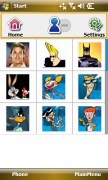

The second Omnia Home screen is more practical
Alongside those two Home screens, there is also the MainMenu, which acts as some sort of an application launcher. The MainMenu is a lot like a regular feature phone menu and gives access to Samsung's very own calls log, installed applications, phonebook, music player, camera, FM radio, media library and image gallery. You also have access to Windows Mobile messaging and settings, as well as a grid of shortcuts to frequently used applications (this one is customizable unlike the MainMenu itself).
Samsung's very own in the paragraph above means that Samsung have added custom applications (such as the Phonebook or Calls Log), that are much more thumbable than their Windows alternatives. In fact, they remind a lot the Apple iPhone interface.




The Omnia Main Menu, the applications list and the customizable shortcuts page • customizing the shortcuts page
The HTC Touch Diamond also offers an impressive Home screen, which goes by the name… you've guessed it… TouchFLO 3D.
The TouchFLO 3D is like the Samsung Home screen on steroids. You have full screen tabs along with some impressive graphics. You can move through the tabs with a single finger sweep, or by scrolling the tab thumbnails at the bottom of the screen until you hit the one you need.




The TouchFLO 3D Home tab with different wallpapers • the Start menu
The TouchFLO 3D tabs include the home screen (with a large clock), favorite contacts, text messages, emails, Internet, photos and video, music, weather, settings and a customizable application launcher. Now, one thing the Samsung Omnia lacks is the Weather tab - you probably can install a separate weather forecast application but it won't look even half as good as the TouchFLO one.
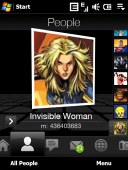



Some of the info tabs on the TouchFLO home screen: people, photos & videos. Music, weather
We find the number of tabs a bit too much - some of them are totally redundant, such as the Internet tab, while others could have been merged in one - such as SMS and email. There are people that don't use email on their mobile, so basically our biggest grudge against the TouchFLO 3D interface is that you can't select which tabs will be shown.



The Internet tab seems redundant, the SMS and Email tabs could have been combined in one
Getting around the interface
It's got to be noted that Samsung and HTC have taken some rather different approaches to navigating around the interface.
The HTC Diamond has a hardware Home key to comfortably take you to the TouchFLO Home tab every time you press it. Another extra handy key is the Back key. Now PocketPCs usually don't have any Back keys (we can't quite remember a PocketPC that has one) and the "going a step/screen back" logic is not implemented in Windows Mobile either. So we were pleasantly surprised by the cunning Back key on the HTC Diamond, which never fails to get you back to the previous screen no matter what application you are using.


The Omnia and Diamond navigation pads • focusing on the Diamond
The touch sensitive scroll wheel is also a nice navigation solution - unfortunately it's only used in a limited number of applications. You can use it when zooming in/out on images, zooming in/out inside the web browser and zooming in/out on emails and SMS/MMS. The last application where the scroll wheel is used is the Music player where you can fast forward and rewind with it.

The touch sensitive scroll wheel has limited application
Samsung on the other hand have staked so much on touchability that they didn't bother put a stylus slot on the handset body. The retail package will include one, but there's no place for it in the handset itself. We hate saying that (as much as we don't like using a stylus), but the hard work Samsung have put into making it more touch-friendly unfortunately doesn't preclude a stylus.
The Samsung Omnia doesn't have many hardware buttons - they are even fewer then those on the Diamond. The MainMenu key on the right hand side of the handset activates the proprietary Main menu, which is quite touch-optimized. A longer press on that key will open the Task Manager (neat indeed) no matter where you are in the interface.


The side key launches the proprietary Main menu
Furthermore, the Omnia offers a unique small touchpad that operates in two modes - it's either a regular touchpad or you can use it to navigate an on-screen mouse pointer. In both cases however the touchpad doubles as a hardware button that you can press for confirming, for example.
In touchpad mode a single sweep over it produces a single move of the cursor so scrolling longer lists (such as the Start menu) might be tedious. The mouse pointer mode is interesting too and can substitute the stylus at most times, however you can't use the mouse pointer to drag-to-select or to invoke a context menu by a longer press on the display.

Activating the mouse cursor with a single tap on the Home screen
Navigating around the user interface on the Samsung Omnia is further enhanced by the screen auto rotation thanks to the built-in accelerometer. The Diamond can do that trick too, but only in selected applications such as Photos and Videos and the web browser. Again unlike the Diamond, the Samsung Omnia allows to switch this auto rotation feature off.
The Samsung Omnia also offers a much welcome touch feedback once you touch the screen. The Omnia vibrates shortly to confirm every key press. Unfortunately, the haptic feedback doesn't always mean your key press was actually spot on and the command is being run.
Making calls counts too
Making calls is usually a priority for every cell phone - that still holds true for smart devices such as our opponents today. Some users report sound quality issues during calls with the HTC Diamond. We however didn't experience any, it was flawless. The same holds true about Samsung Omnia.
The Phone applications of both devices are pretty much identical. They both offer smart dialing, so you hardly ever need to go to the Contacts list in order to dial a number.



The Diamond and Omnia Phone apps have Smart Dialing • the Omnia context keys during a call
The two devices however have somewhat different behavior during a call. When you put the Diamond to your ear, it automatically switches off the display to avoid accidental presses. It doesn't rely on a proximity sensor like the iPhone, but uses the embedded light sensor instead.
The downside to that is you need to press the On/Off key to turn the display back on during the call. But once you do, it stays on until you've finished your conversation.
Instead of turning the display off, the Samsung Omnia simply locks it until your call is over. To unlock it during a call you need to press the touchpad once. The nice thing about the Samsung way is that you can still see what's on your screen.
Both the Touch Diamond and the Samsung Omnia support the cool feature to mute an incoming call by simply turning the phone face down on the table. They are capable of that thanks to the built-in accelerometers. We are not sure if that particular feature will be used frequently, but it's at least a nice show off.
If the Diamond is already face down when the call comes in, the feature won't be available. Unlike the Diamond, if you turn the Omnia on its back, the muting function is disabled and the ringer resumes.
The HTC Touch Diamond however throws in two more features that make call management better. First of all, taking out the active stylus during a call will automatically turn the display on and launch the Notes application. It even puts down the call details (the other party name and the time of call) on the note for you.
And secondly, the HTC Diamond comes with a feature that's present on many feature phones - reject call with SMS. When you reject a call, the handset automatically sends the rejected caller a preset text message. Up until now we've never found that particularly useful, since you may have a dozen of different reasons to reject a call and there's hardly a universal message text that can cater to them all. Anyway, with the HTC Touch Diamond, the SMS is not sent automatically. Instead you are prompted to review and possibly edit the template before dispatch.
We also measured the loudspeaker performance of the Samsung Omnia and HTC Touch Diamond as a part of our reviewing routine. You surely won't miss any calls with either device, as they are loud enough to score the Good mark. Here's how they rank along several other smart devices. You can find more details about our test, as well as the results of all other tested handsets here.

The Calls log on Windows Mobile devices offers practically unlimited entries. While HTC have only pimped the looks of the regular WinMo calls log and have added thumb scrolling, Samsung have created an entirely separate Calls Log application which is much more thumb-optimized than the original one.




Samsung's very own Calls Log application • HTC use the default one instead but with their own twist
Beyond the sweeps and animations
Once you get past the Home screen, and all the finger sweeps and animations though, all you are left with is the good old Windows Mobile. Stress here is definitely on "old", much less so on "good".
Samsung and HTC however have made some efforts in remedying its usability too. Some of the most used system settings, contacts management, and the messaging department have all benefited, as well as the image and web browsing. But HTC and Samsung have taken totally different approaches to that. Let's see how they fare.




Viewing the standard Programs and Settings menus on the Omnia and the Diamond
System settings
Both HTC and Samsung have decided to extend the touch interface to some of the Windows Mobile system settings. The options of the standard OS are usually displayed with a minute font and small checkboxes or sliders that are not really comfortable to set unless you pick up the stylus.
The Samsung Omnia Home screen gives access to the Wireless manager allowing users to turn connectivity options on and off, such as Wi-Fi or Bluetooth. You can also turn on the Flight and Vibrate only modes form here.
You further have the option to toggle the auto screen rotation and the mouse pointer on and off. The USB connectivity mode (Active Sync or Mass Storage) is also configurable from the Settings tab on the Home screen. The last thing that you can toggle on and off here is the Flashlight mode of the camera LED. It doubles as a small portable flashlight.


The volume slider is too tiny • but still some of the system settings on the Omnia are made pretty accessible
The HTC Touch Diamond Home screen gives you access to a similar set of system settings. First of all, you can control the ringing profile, volume level and ringtone all from one central place. Now that's really handy. Even pressing the volume rocker brings up a fancy custom-made fullscreen slider instead the usual WinMo mini sliders. The original Windows Mobile sound settings are accessible from here too and are listed under Advanced.




The Settings tab on the Home screen • the Comm manager • the user-friendly sound settings
Another option accessible from the TouchFLO Settings tab is changing the wallpaper. You also have access to the HTC custom Communications manager, which handles all on-board transceivers.
HTC have even created the so-called System status screen, which gets invoked when you touch the icons on the top of the Home screen. Those status icons are usually too tiny to press accurately with a finger and normally you would need the stylus to check the battery status (by touching the battery indicator), regulate volume (by touching the speaker icon), or open the communications manager or phone and connectivity settings (by touching the signal indicator or network type icon).
With the System status screen, once you touch the area of those icons with your big finger, all of them get listed fullscreen so you can easily pick the one you want. It's an extra step but it's nice nevertheless!
Contacts
Contacts management is usually considered one of the strongest points of Windows Mobile. You have unlimited contacts list, unlimited info fields for each contact and excellent synchronization options. However, the small font and tiny fields make the stylus a must when you are searching a contact or editing its details.
Samsung have chosen to replace the contacts list with a touch optimized application of their own. It's accessible from the Samsung MainMenu and it's rather iPhone-like or let's say iPhone-inspired. You can scroll the contacts by dragging your thumb across the display or you can quickly jump to a letter (iPhone way). The contacts list can be easily sorted by memory (Phone or SIM), by Name, company or Category, or you can easily search them by gradually typing the first letters of a name.
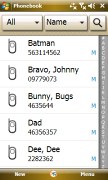



The thumb-optimized Samsung phonebook application • searching via typing or by letter
The contacts information is presented in a rather thumbable way. Only if you want to edit a contact's info, you get transferred to the regular Windows Mobile interface.


The individual contact info is handy, but when you start editing you still get the WinMo interface
HTC have chosen to keep the default WinMo contacts list, however they have added several goodies of their own. Firstly, thanks to the TouchFLO technology, you can freely scroll the list by simply dragging your thumb across the screen (a slower sweep scrolls them gradually, while a fast single sweep scrolls the whole list from top to bottom). And secondly, you can pick a letter of the alphabet the iPhone way by using the letter column placed on the right. Searching by gradual typing is also available.



HTC use the regular WinMo phonebook but with thumb scrolling added • searching via typing or by letter
Messaging
Samsung's go at messaging is not as creative as their Contacts or Calls Log applications - they use the default Windows Mobile inbox and editors. Interestingly enough, on the Omnia emails and SMS share one and the same editor, which is rather uncommon in Windows Mobile. The Touch Diamond for example has separate ones.




The Messaging department on the Omnia • SMS, MMS, and emails share one editor • threaded messaging is nice
Speaking of the Touch Diamond, HTC's approach is pretty much the same but you also enjoy the benefits of the TouchFLO technology (thumb scrolling in WinMo inboxes) as well as dynamic font resizing (zooming in/out with the scroll wheel).

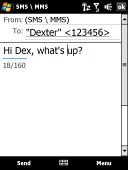
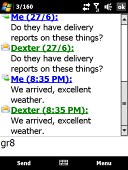
The Messaging department on the Omnia
As of Windows 6.1, users enjoy threaded SMS, so you can be sure you get that feature in both devices. Also contrary to what some users report, both devices have Message delivery reports that can be turned permanently on or off.
Another highly debated feature of the Touch Diamond concerns receiving SMS in standby mode. When a message comes in, the handset only produces a tone with no vibration. The SMS alert doesn't wake up the device either - it stays in standby mode. We find that a perfectly usable solution and we don't object at all. Furthermore, the scroll wheel backlight blinks at regular intervals to alert you of an unread message.
Samsung Omnia handles matters differently and doesn't even alert you of an incoming SMS while the handset is in standby. But that might as well be attributed to the handset software being still at beta stages of development and testing. So here you go Samsung, that's a definite must-fix and please don't bother thanking us - we are glad to be of help.
Perhaps now is a good time to mention input options on both devices. It was a pleasure to see that both the Omnia and the Touch Diamond offer their own thumbable virtual keyboards. Keyboards, which both resemble... ok, here it comes... the iPhone. Not that big of a surprise, eh? There's nothing wrong about that, in fact it's worth commending. The default Windows Mobile keyboards are fit for stylus use only.




The touch-optimized keyboards on the Omnia
Both devices offer a full QWERTY keyboard, a "SureType" Blackberry-style QWERTY keyboard and a regular phone multi-tap keyboard. There are several differences in how those are implemented though.




The touch-optimized keyboards on the Diamond
Samsung i900 Omnia definitely wins a point when it comes to typing thanks to its vibrating touch feedback. Furthermore, since the screen auto rotation feature is available throughout the whole interface, you also benefit from a larger landscape version of all those keyboards in every application, especially messaging.
The Touch Diamond also has a larger landscape keyboard but the only place it's available is where the screen auto rotation feature works and that's the web browser. Sorry folks, no landscape typing on the Diamond. It's strange that HTC haven't taken care of that, given it was one of the harshest criticisms of the Apple iPhone. Plus, they had access to almost a year's worth of iPhone user feedback freely available online.


The Touch Diamond only has a portrait keyboard in Messaging • the Omnia is more generous
Nevertheless, it turned out that the Touch Diamond keyboard is after all smarter than the one on the Omnia. For example, when you hit some number field such as a contact's phone number, the Diamond keyboard automatically switches to Number input, while you have to do that manually on the Omnia.
Multimedia management and performance
Both the Samsung Omnia and HTC Touch Diamond offer generous storage. The Diamond comes with 4GB of built-in memory, while the Omnia has two versions - one with 8GB and another one with 16GB worth of data storage. Our test Omnia unit had 8GB on-board.


The WinMo file manager on the Omnia and Diamond
The Samsung Omnia even has an additional microSD card slot, which easily worked with 4GB and 8GB memory cards. However, the downside of Omnia's implementation is that the slot is not hot-swappable.
The Diamond on the other hand, doesn't have a slot at all and that may turn out to be an issue for those users who purchased software that ships on a memory card and that can be run only from that memory card - most GPS navigation applications are a good example.
We tested the read/write performance of Samsung i900 and the Touch Diamond in both software benchmark and real life tasks. This round is a draw, since each fared well in some tests and produced less impressive results in others.
We concluded our real-life test on a Windows XP-based PC where both devices were connected in USB Mass Storage mode. The Omnia turned out faster in the Write operation (copying from the PC to the handset), while the Diamond snatched the lead in the Read operation (copying from the handset to the PC). Here are the results:
HTC Touch Diamond copy/paste performance:
- PC to handset -> 2 MB/s
- Handset to PC -> 5.9 MB/s
Samsung i900 Omnia copy/paste performance:
- PC to handset -> 3.9 MB/s
- Handset to PC -> 5.2MB/s
Image galleries are excellent
When it comes to image browsing, both manufacturers have introduced touch-optimized solutions of their own. The Samsung Omnia Media Album is really fast displaying and browsing its 5 megapixel images fullscreen. It's actually a full featured file browser that shows only multimedia folder contents. Since it's universal (not only photo-centric), you can filter the shown files by type - image, video, music, and documents.



Browsing multimedia and filtering content
Back to image browsing, the Media Album certainly benefits from the auto screen rotation feature. Zooming is as easy as on the Apple iPhone for example. You zoom in and out by simply dragging your thumb up or down the image. The first zoom step is a bit slow, but we are talking 5 megapixel images here. At this point we are really pleased with the Samsung solution.



The zooming gesture is remarkably user friendly
Further on, if you want to see a slide show of your images, you can use the dedicated app that Samsung have also preinstalled.
The Touch Diamond offers a nice thumbnail browser straight from the Photos and Videos tab on the Home screen. There's another thumbnail browser in the Album app. Once the image is opened, you can make use of the auto screen rotation feature to view it in landscape mode or you can zoom in with a circular gesture on the display (it's TouchFLO, baby) or on the scroll wheel. Unfortunately, once you zoom in on the image you can't pan with your finger, instead you need to use the D-pad.



The Diamond image viewer is extra sweet
Scrolling to the next image is a matter of a single finger sweep and it's almost instantaneous. The image viewer actually has the same functionality as in the HTC Touch Cruise.
It's got to be said that the Touch Diamond has a certain advantage when it comes to image browsing since this is one of the applications where VGA does count big time. The images look great on the high resolution screen.
Music is always important
Both Samsung Omnia and the Touch Diamond have good music players, which make heavy use of album art. The HTC music player is accessible straight from the TouchFLO home screen with cool Apple-like cover flow animation for you to pick an album. In case you want to filter tracks by other criteria beside album, the Library shortcut will take you to the player's backend where you can sort music by artist, genre, composer, purchased tracks or simply create custom playlists. The visual interface of the library is fluid and stunningly reminiscent of iPhone's very own music player.

The attractive music player plays directly from the home screen
Equalizer presets are available only when you have the headset plugged in. They are not part of the music player itself but of a separate application called Audio Booster. That setup allows you to make use of the presets when you also watch videos or even when you listen to music with an alternative player.


The Audio Booster app is a system wide setting
Unfortunately, there is no 3.5mm audio jack on the headphones, so unless you buy yourselves a third-party adapter, you can't listen to music with another headset.
The Samsung Touch Player caters for the music department on the Omnia. Again, you can sort music by album, artist, and genre or you can create custom playlists. Sorting the tracks by album brings the album cover interface, which offers anything else but smooth scrolling. Despite that annoyance, the album covers look nice and large and can also be displayed full screen while you're listening to music.




The music library • browsing albums • browsing album tracks
Unfortunately, the Samsung Touch Player lacks any equalizer presets; shuffle and repeat are the only related options.
Audio quality
Windows Mobile devices have never been known for even decent audio output. Their business mindset has so far served as a good excuse for the poor audio. However, as both the Omnia and the Diamond are now considered to be multimedia devices as well, it is about time this changed.
Well, the Touch Diamond and the Omnia are arguably up to the task. They did get some pretty impressive readings (especially the Omina) in some of the test fields. However, the Samsung failed to get decent IMD and THD levels. The HTC outdoes it by a large margin here but is nowhere near in terms of frequency response.
It seems as though HTC have put some sort of high-pass filter in the Touch Diamond, hence the frequency response graph you can see posted below - you can see that everything under 100 Hz seems cut off.
However you can see for yourselves that those devices represent a real progress in comparison to previous Windows mobile devices we have tested. Anyway, they are still behind the best music phone standards.

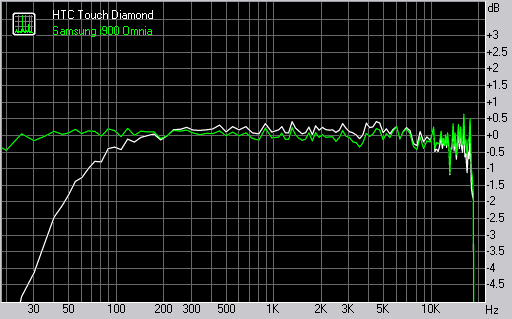
HTC Touch Diamond and Samsung i900 Omnia frequency response graphs
You can learn more about the whole testing process here.
Portable video players
Both contenders today have some nice video players. The Samsung Omnia is the first DivX certified Windows Mobile device, so you get DivX playback straight out of the box. To enjoy a versatile video support on the Diamond, you will probably need to purchase a dedicated video player, which has support for more file types than the stock HTC one.



Playing a video on the Omnia's Touch Player


Playing a video on the Diamond's player
We resorted to the well-known Core player, since the free TCPMP player didn't run on either handset, probably due to some incompatibilities with Windows Mobile 6.1.
Both devices were pretty good at near VGA-res XviD video playback – we played a DVD ripped movie encoded with XviD for playback on desktop PC and luckily there were no skipped frames. The Core player, as well as a software benchmark we used additionally, reported that the Touch Diamond has a better video playback performance (about 50% better) – it’s probably due to the dedicated graphics chip. We are glad that HTC have finally sorted their low video performance issues that plagued the Touch Cruise and the TyTN II.
The Samsung Omnia has a widescreen display that should generally be better at widescreen videos. But in reality, even widescreen videos looked better on the higher resolution Diamond screen. So here you go, that's another score for the Diamond VGA display. We guess the Diamond is a sealed deal already for movie aficionados.
Connectivity and web browsing
Both the Touch Diamond and the Omnia offer excellent connectivity options - HSDPA 7.2Mpbs, Wi-Fi and stereo Bluetooth 2.0 + EDR are all on board.
The Omnia has quad-band GSM and tri-band HSDPA support straight out of the box. With the Diamond there's only tri-band GSM and dual-band HSDPA support, however there will be two localized version to cover world-wide markets.
USB 2.0 support is also present of course, but the Samsung Omnia loses a point in its implementation due to several reasons:
- It uses the Samsung proprietary connectivity port instead of a universal miniUSB port
- In USB Mass Storage mode it can either show the contents of the 8/16GB storage or the memory card, not both
- It doesn't prompt choosing USB connection mode (ActiveSync or Mass Storage), you have to preset that in advance
In terms of transfer speeds, we already informed you that the Omnia is better in Write operations, while the Diamond scores higher in Read operations.
On the other hand, the Touch Diamond lacks a memory card slot, which proves quite an inconvenience for many users especially those that have or are about to purchase applications that ship on a memory card.
Web browser
Both devices are equipped with the latest version of the Opera browser, which makes the Internet Explorer Mobile redundant. The Opera 9.5 browser is extensively touch-optimized and seems heavily inspired by the iPhone Safari browser.




GSMArena.com on HTC Touch Diamond (Opera 9.5)
While it fails to deliver the same level of usability as the Safari browser, it manages to compensate by throwing in a few features that totally lack on the iPhone, such as text copy/paste, Flash support and the download manager.

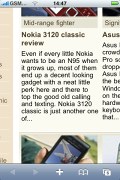


GSMArena.com on Apple iPhone (Safari)
The Diamond VGA resolution display snatches a point again in the web browsing department. When the browser loads the full website preview, the minute text still remains recognizable, while it's totally illegible on the Omnia.



GSMArena.com on Samsung Omnia (Opera 9.5)
Further on, the zoom-to-fit-screen feature produces paragraph text which is much more legible on the Diamond than the Omnia. You really need to get your specs on in some cases as the Omnia font is too tiny. While we are just joking about the goggles, it's still a bit hard to read those letters without zooming in closer, which is one extra click on top of the double-tap-to-fit-on-screen magic that the Opera 9.5 offers. To fix that on the Omnia, you have to set the minimum font size to Medium in the web browser settings.
There are two drawbacks that we've noticed on the Diamond implementation and the reason still remains a mystery to us.
Firstly, at times trying to pan a web page makes the web browser just zoom in or out without any logical reason. That behavior can be a real bugger and we hope they fix it in some of the next software updates, since the Omnia doesn't suffer from it at all.
And secondly, once you've zoomed in on a page, the screen auto rotation feature stops working. You have to zoom out again for it to be available again. Once more, the Omnia doesn't suffer from that flaw. And if that's not really a glitch, but an intended feature, we are yet to hear about the rationale behind it; it's beyond us at this point.
Cameras are obviously no match for each other
You can already guess that the Diamond's 3 megapixel shooter is no match for the Omnia's 5 megapixel camera. Now think about it this way - image resolution and resolved detail are only part of image quality. So we guess we can take a more unbiased approach and compare the other ingredients of a good camera recipe.
Both devices offer intuitive user interface and shoot in landscape mode. The Diamond lacks a dedicated camera key, while the Omnia has one. In order to focus before you snap a picture with the Diamond, you simply touch the touch-sensitive D-pad. Once focus is locked, you can take the picture by pressing the confirm button of the D-pad.
The Samsung Omnia camera is equipped with a LED flash, while the Diamond doesn't have one at all. Our team is hardly fond of LED flashes, so we don't count this as a serious flaw of the Diamond.
Interface and usability
The Diamond viewfinder is free of any overlaying controls, but since the Omnia display has a different aspect ratio than the one of its camera sensor, it easily fits two columns of controls on the left and right side of the viewfinder.



Shooting with the HTC Touch Diamond and the Samsung i900 Omnia
The Omnia camera offers several shooting modes (single, continuous, mosaic, panorama and the smile detection one). The smile detection mode makes use of face recognition and in this mode the camera doesn't take a photo immediately as you press the shutter all the way down. Instead, it waits for the smiles on all recognized faces in the frame.



Samsung i900 Omnia camera interface
The Omnia also offers extensive shoot scenes (portrait, landscape, sports, party & indoor, beach & snow, sunset, dusk & down, fall color, night shot, fireworks, text, show window, candle light, back light).
You can also directly control the auto focus (regular, macro and face detection) from an icon on the viewfinder.
The additional camera settings include self-timer, white balance, color effect, ISO setup (ISO50-800), on-screen gridline and shutter sound (which unfortunately cannot be turned off).
And finally, the Omnia offers the proprietary Samsung Wide Dynamic Range setting (not really that useful), as well as GPS geotagging.
So overall, you get all the goodies of a high-end cameraphone plus even more. We'll cover image quality in a second.
The HTC Touch Diamond camera is regularly equipped and offers the standard self-timer, white balance presets, as well as color effects, and a viewfinder gridline. You can shoot images with the front-facing video-call camera too and there's some nice custom resolution setting for contacts' images.



The HTC Touch Diamond camera interface
Probably the biggest letdown when it comes to features, is that the camera lacks geotagging. Why that's left out remains beyond us.
With the Touch Diamond you can shoot macro images easily without changing modes or anything. There is also a panorama mode that offers on-screen framing guidance. After all the shots are taken, the Diamond stitches the images automatically. The downside here is that in Panorama mode each individual image is shot at roughly 480 x 480 pixels. Plus, images are badly stitched. Obviously the Panorama mode is only ok if you intend to show your images on the handset display only (which is exactly 480 pixels wide) with no further zooming.
The Samsung Omnia Panorama mode was not that of a treat either. It's still much easier to shoot panoramic images with, as it's fully automatic - it guides you along the horizontal axis and takes images by itself when your framing is good enough. However the individual images are taken in the meager resolution of 320 x 192 pixels. The produced panoramic image is so low in resolution that you can't even check the quality of the stitching job, let alone enjoy some detail in the shot.
The Omnia panoramic mode allows making panoramas out of up to eight consequent shots. Usually the 8-shot images have too wide a field of view and all straight lines in the center distort heavily as if taken by a bad fish-eye lens. Panoramas tend to look much more natural when they comprise out of three or five frames - the geometric distortion is less pronounced.
Let's jump to image quality now and see how both devices fare.
Image quality
There is one great construction fault of the HTC Touch Diamond camera, which makes all produced images mediocre. It may sound surprising but it's the little plastic lens cover that comes as a part of the gem-shaped back panel. It stands right in front of the camera lens and even when perfectly cleaned, it reduces both the contrast and the resolved detail of all photos and especially those of backlit subjects. It's the same fault the iPhone suffers from but, luckily, here we can remove the back cover and do some comparative shots.
With the back cover on, the Diamond camera produces images which are well bellow the average level for a 3 megapixel camera on a mobile phone. The only good thing we can say about it is that it at least lacks the strange textured patterns exhibited by the Touch Cruise and TyTN II cameras that appeared all over uniformly colored areas.
With the back cover removed, the Touch Diamond photos take another shape. Contrast and the resolved detail increase noticeably and images turn out almost higher than average.
Shot with the cover on:


Shot with the cover off:


The Samsung i910 Omnia is another matter entirely. It produces crisp and tack sharp images with balanced processing and accurate colors. The Omnia is probably the first PocketPC that we've seen to produce impressive camera samples.
Video
The Touch Diamond video capturing capabilities are not impressive at all. All you get is CIF recording (352 x 288 pixel) at 30fps. It's not that bad: after all the VideoCD standard uses that resolution, but it's nowhere near what you would expect from a high-end smart device.
The interface of the camcorder resembles the one of the still camera. You can only adjust the white balance, the resolution and brightness and finally add some color effects.
The Omnia on the other hand can shoot VGA video (640 x 480 pixels) at 15fps or QVGA video (320 x 240 pixel) at 30fps. Honestly, we are not really sure which device will be less of a compromise if video is important to you. If you don't mind the lower frame rate the Omnia offers much more resolution. If the frame rate is important to you, then the Diamond gets the winning points.
Here are the sample videos produced by the Touch Diamond and the Samsung i900 Omnia. The Touch Diamond video is MPEG4 CIF@30fps. The first Omnia video is shot in MPEG4 VGA@15fps, while the second Omnia video is recorded in MPEG4 QVGA@30fps.
Nicely packed with software
The Touch Diamond and the i900 Omnia both come loaded with additional third-party software to meet various Windows Mobile user needs. We are not going to cover all the additional software right now, since both the devices tend to offer similar applications such as Acrobat Reader, Mobile Office, RSS Reader and Streaming Media manager.
It's nice that both the Omnia and the Touch Diamond offer Task Managers. The Samsung Task Manager is readily available throughout the whole user interface upon a press-and-hold of the side mounted Main Menu key.

The Omnia task manager is available throughout the whole user interface
The Diamond's Task Manager is available only via the TouchFLO homescreen interface upon a tap in the top right corner. We would have liked it better if this Task Manager was available across the Windows Mobile interface too.

The Diamond task manager is available only on the TouchFLO home screen
Samsung have also added a custom Alarms application, which frankly is a welcome treat given the limited Windows Mobile app.

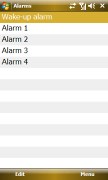

The standard WinMo Alarms app and the custom Samsung one
A touch-optimized unit converter is also on board. Samsung have even thrown in a Video Editor, which not only allows you to edit videos, but you can also create ones out of a set of images - for example your camera photos. The resulting videos are in QVGA resolution in MPEG4 format.
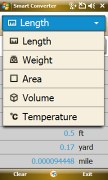
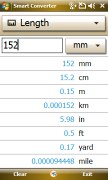


The touch-optimized unit convertor is excellent • the Video Editor might be a fun way to share your vacation photos
HTC Touch Diamond doesn't have a video editing application, but thanks to the preinstalled MP3 Trimmer you can crop MP3 tracks to make your own ringtones. HTC have also put the Remote Desktop Mobile client, which, if you ask us, should come on board Windows Mobile devices by default.



MP3 trimmer for making your own ringtones • the Remote Desktop is a remote computer access application
Next, the Diamond impresses with the amusing Teeter game, which puts the built-in accelerometer to good use. Navigating a ball around a maze of holes became a favorite pastime of our team members. Teeter easily impresses with its polished graphics and the handset even produces well-balanced vibrations each time your ball hits the walls of the maze.

The Teeter game is highly amusing and is really life-like
And finally, kudos to HTC for the excellent YouTube client, which offers a fluid and excellent looking interface - even better than the one on iPhone.
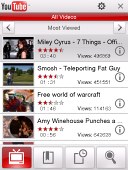

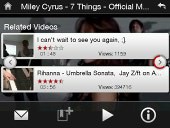
The Diamond YouTube client: Most Viewed Videos tab • video info display • related videos
GPS navigation
Both the HTC Touch Diamond and the Samsung Omnia feature built-in GPS receivers. The Diamond is equipped with the Qualcomm gpsOne chipset, which seems as capable as the famous SiRF Star III, however it doesn't seem as energy-efficient as the latter. We currently don't know the make of the GPS chipset integrated in Samsung i900 Omnia.
Both devices support A-GPS - it means you can download current satellite data over Wi-Fi or cell towers for a much faster satellite lock.


The Diamond A-GPS data download manager • the Omnia A-GPS data download manager
Neither device has a GPS navigation application pre-installed, so you have to purchase one separately. The Samsung Omnia however comes with Google Maps on-board, which is easy and free to install on the Diamond too.




Viewing a map on the Samsung Omnia (Google Maps, Barcelona)




Viewing a map on the first-gen iPhone (Google Maps, Barcelona) - the higher resolution is an advantage
Both Windows Mobile devices performed admirably as in-car navigation units. When it comes to displaying maps on screen, the Touch Diamond pretty much has upper hand thanks to the VGA display. It clearly offers much more detail than the iPhone examples ata relatively the same magnification.




Viewing a map on the Touch Diamond (Google Maps, Barcelona)




Viewing a map on the first-gen iPhone (Google Maps, Barcelona)
We did a dedicated GPS battery test to see how far you can get with either device in GPS mode. The HTC Touch Diamond scored rather low due to its smaller battery and larger resolution display. The Diamond ran out of juice after 2 hours and 20 minutes of full satellite lock in still position. Under the same conditions we clocked the Samsung Omnia at 4 hours and 20 minutes. You should bear in mind that in a moving vehicle those numbers will be lower.
Just for the sake of comparison, the HTC Touch Cruise and the HTC TyTN II lasted about 3.5 - 4 hours in this same test. The Asus P750 however managed to outshine them all by a good margin - it kept going for 6 hours straight.
Conclusion
Well, it's the final whistle in our head-to-head. Tempted as we are to not leave it a tie and send it to a penalty shootout, we just have to pay due respect to both contenders. After all it's not the score that makes the game exciting. Sometimes a draw can be as interesting to watch, and this one here sure ain't goalless.
Anyway, it's nearly impossible to give a conclusive judgment as to which of these two fine PocketPCs deserves your money better. The Samsung i900 Omnia and the HTC Touch Diamond are both excellent choices with their own set of advantages and shortcomings. The good thing is they hardly overlap, so getting your priorities right is all you need to make the right choice.
You can certainly get the short version of their virtues at the beginning of this review, we won't be repeating all of those here.
The main point to make here is that there isn't a perfect device that's got it all for all consumer groups even in this high-end segment. Instead, when you go after one of these extra sweet devices you should carefully weigh your priorities and pick the one that covers most of them.
iPhone 3G is still to see a reality check, but it's almost sure that these two can give the latest Apple device a good fight. Maybe they still can't challenge the iPhone interface, but they are finally getting closer.
With HTC Touch Diamond and Samsung i900 Omnia, Windows Mobile handsets no longer seem chubby and nerdy. The next generation of PocketPCs match style with the best performance in their class
------------------------------------------------------------------------------------------------------------------A transcrição do comparativo "Diamond versus Omnia" está aí...
...já a escolha depende da utilidade/necessidade de cada um.
Veja qual aparelho atende melhor seus objetivos, e boa compra.
Adicionar aos Favoritos BlogBlogs • DigNow.org • Directory of Computers/Tech Blogs Adicionar esta notícia no Rec6Adicionar esta notícia no Linkk
































 Logar no Blogger
Logar no Blogger Criar Novo Post
Criar Novo Post Posts do Blog por Email
Posts do Blog por Email Blog - Versão Mobile
Blog - Versão Mobile